How do you know if someone has blocked you on Snapchat? Unfortunately, Snapchat doesn’t let you know when that happens. But luckily, you can use a few tricks to find out if someone has blocked you on Snapchat.
We’re in an era where people prioritize their privacy. Everyone wants to have complete control over who and what people know about them, especially on social media.
This is why most social media platforms allow users to block other users from seeing their activities.
So, if you’re wondering how to tell if someone blocked you on Snapchat, this step-by-step guide is for you.
Check this out: How to fix Snapchat notifications not working on Android
What Is Snapchat?
Chances are you are here because you’re a happy Snapchat user. Whether you’re a power user or a newbie these Snapchat hacks can help you take your snaps to the next level.
Snapchat is a social media platform that allows users to share photos, videos, text, and drawings.
Interestingly, these videos and photos can self-destruct automatically within seconds of the receiver opening them.
Despite Snapchat’s privacy-friendly approach, oftentimes users find the need to block other users from their accounts. So what does that mean when someone got blocked on Snapchat?
How Does Blocking Work on Snapchat?
Like most social media platforms out there, there is also a block feature on Snapchat. If you’ve blocked someone on iMessage, you may already have an idea of how this works.
Generally, what a block feature sets out to achieve is to empower users to block another user they no longer want to communicate with.
So, whenever you block someone on Snapchat, they’ll no longer be able to see your stories or snaps, and they can’t send you snaps or chats.
Blocking Vs Deleting on Snapchat
Most Snapchat users tend to mix up blocking and deleting users on Snapchat, but they’re two different things. A deleted user will not be able to see Stories unless they are set to “Everyone”.
On the other hand, a blocked user will not see anything, regardless of the settings. Also, a blocked user can still see the Snapchat score of the user that blocked them, but a deleted user cannot.
What Happens When Someone Blocks You On Snapchat
When someone blocked you on Snapchat, you will not be able to find their account and you cannot contact them.
You won’t be able to see their stories and you’ll no longer receive messages and snaps from them.
What Happens When You Block Someone on Snapchat
Once you blocked someone on Snapchat, their name will be removed from your friend list and their chat from your conversations.
You won’t receive their snaps and chats anymore and they won’t be able to see your stories. Their profile won’t be visible to you when you search for their username.
How to Tell If Someone Blocked You on Snapchat
If you suspect that a Snapchat user has blocked you, you can confirm or debunk your suspicions by following these two simple methods.
Check Recent Conversations
If you’ve had a recent conversation with the person you think may have blocked you, check to see if they show up in your chat history.

Open the Snapchat app, and tap the icon message at the lower-left corner of the screen. If the user who you suspect blocked you doesn’t appear in your chat, of course, if you didn’t clear your history; there might be a chance that they blocked you
Search for Their Name or Username
1. Open the Snapchat app and swipe from left to right across the screen. Or tap the chat icon at the bottom left of the screen. It will take you to your friends’ list.
2. There, you will see all your friends. If someone you were friends with does not appear, there’s a good chance they’ve blocked you.
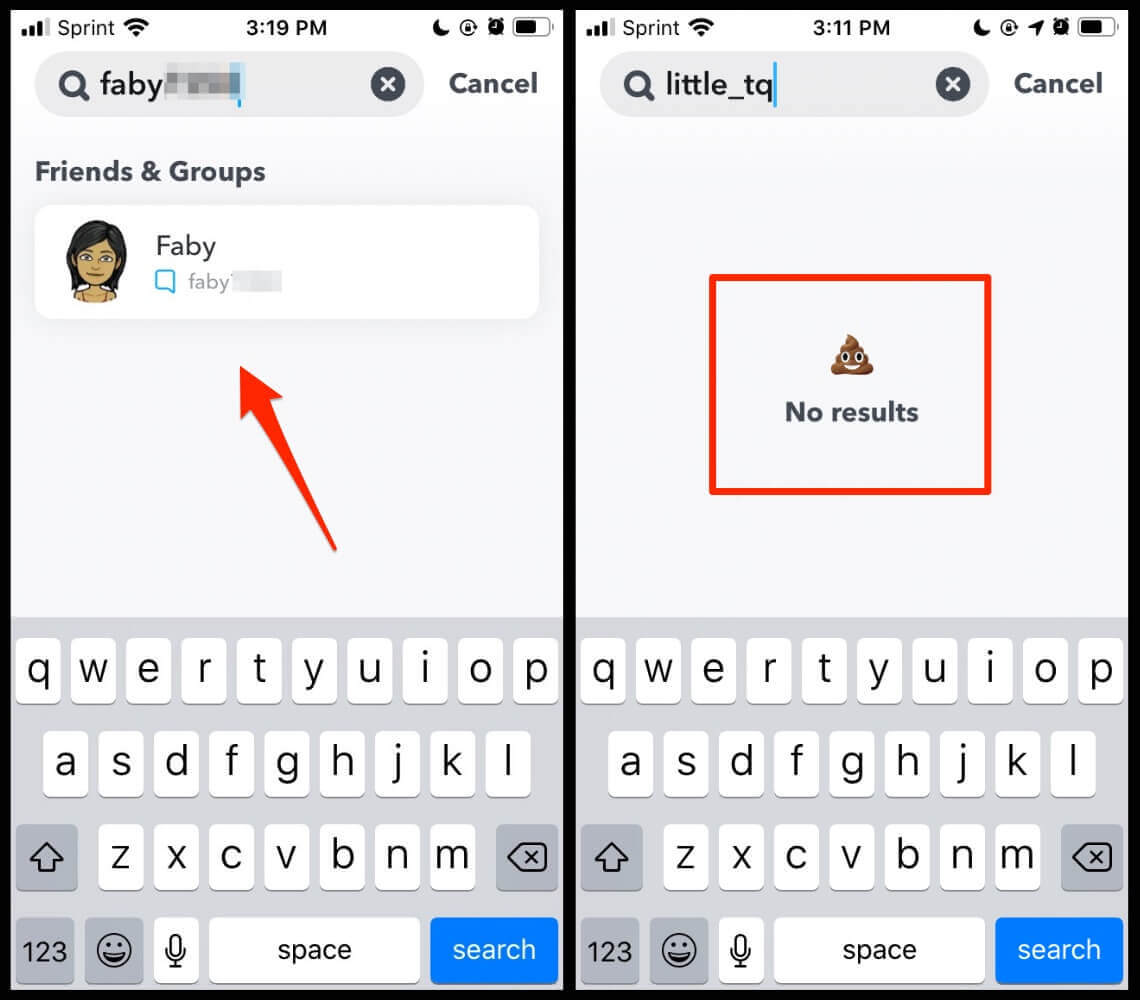
3. To confirm your suspicion, search for the person’s username. Tap the search bar and enter their name or username.
If it still doesn’t show up in the search results, they may have blocked your account. This isn’t a certainty because they may have deleted their account. And if they did, you obviously won’t be able to find their username.
4. In such a case, ask someone else to look for their name or username to confirm they’ve not deleted their account. If they find the person, yep, you’ve been blocked.
Why Did Someone Block You on Snapchat?
Interestingly, the total power of blocking and unblocking lies with the Snapchat user in question.
If you are not sure why a user blocked you, you may try to reach out to them via other channels to see why this happened.
If you haven’t been a nuisance or sent the wrong snaps to the user, chances are they probably blocked you by mistake. But if you have done either of these, you probably know why you were blocked.
Final Thoughts
Snapchat is designed to foster connections and friendships among users via the online space.
The platform allows people to meet and interact daily. Also, users can block, remove, or delete another user, just like any other social media platform.
This step-by-step guide will help you to know when someone has blocked you on Snapchat. And, if you find out you were blocked by another user, you should not get upset about that. Such a user probably wants their privacy, and it’s not the end of the world.
Don’t consider making a new account so you can talk to that person again. It could be deemed harassment.
Instead, try to have a conversation with that person about why they blocked you. If you did something wrong, apologize. If they don’t accept your apology, just move on with your life.
If you have any feedback or questions, then please don’t hesitate to leave a comment below.
