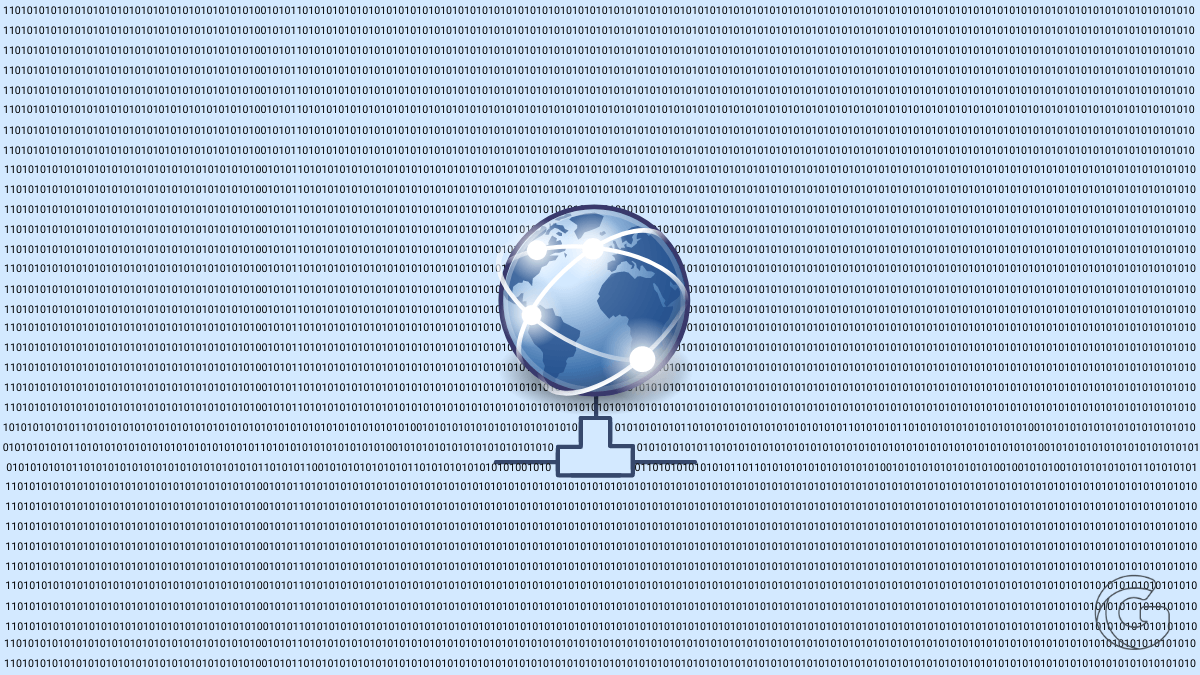Torrenting without a VPN can be very risky, but what are the best VPNs for torrenting available on the market today?
If you haven’t been keeping up with current events, the United States Congress has repealed net neutrality, and internet privacy is no longer guaranteed, or even likely. For citizens of other countries, this has been an issue for years.
This produces a number of security issues for those looking to simply surf the web, and it’s even more of a problem for those who love torrenting.
Luckily, there’s a solution to this egregious violation of privacy: A solid VPN. By using a VPN, you can mask your internet activity, even from your ISP, and reclaim your internet privacy.
How to Choose the Best VPN for Torrenting
Picking the best VPN for torrenting comes down to 4 major factors:
Security: A VPN is useless if its security measures aren’t capable of protecting your data. Look for a VPN that uses the OpenVPN protocol, a proven encryption method such as AES or RSA, and implements several additional security layers such as a firewall, packet scrambling, and DNS solutions.
Privacy: A good VPN doesn’t collect or track your activity data. Some may log your payment information to make paying for your subscription a breeze, but anything beyond that should be seen as unacceptable. The best VPNs not only have a no-logging policy but prove their trustworthiness with third-party audits.
Server Flexibility: There are a couple of great VPNs with a low server count, but they make up for it with the high quality of their servers. We’ll note when that applies to one of our recommendations. In general, you should look for a VPN with at least 1000 servers. NordVPN has over 5000, and it’s considered to be overkill by most.
Also, look to see if torrenting is allowed. Some VPNs don’t allow it, some restrict it to specific servers, and some allow you to torrent however you want.
Server Speed: If you’re torrenting, your connection speed can mean the difference between waiting 10 minutes for a massive file package, or 3 days. That’s not an exaggeration. A VPN can’t magically speed up your ISP’s connection, but it should at least refrain from slowing it down too much. That is unless it justifies the slowdown with an impressive feature such as Proton’s Core.
Is Torrenting Safe with VPN?
As long as you use a high-quality VPN, and route your activity through it while you’re using any torrenting sites, your torrenting activity is entirely private. It’s even hidden from your ISP.
VPNs don’t protect you from everything, though. You’ll still be able to divulge your information to phishing scams, download virus-riddled files, or otherwise fall victim to common internet threats.
You still need to protect your computer with up-to-date virus and malware protection, and you have to utilize a little common sense while torrenting.
Top 10 VPNs for Torrenting Safely and Privately
Now that you know a little more about what a VPN is and how to pick the right one for you, let’s go over the top 10 VPNs on the market.
These all have a positive reputation and provide the most value possible compared to the hundreds of other options available.
1. NordVPN

NordVPN is one of, if not the most well-developed VPN available, and torrenting is perfectly allowed. It has a couple of shortcomings, but you simply will not find another VPN that offers so much for so little.
First, NordVPN has a no-logging policy and RAM-drives. So, your information is completely safe. The service does have a minor blemish on its record, but it actually showed how effective the no-logging policy is.
NordVPN had one of its servers briefly hacked in 2019, and there wasn’t any user data to be found. If this blemish turns you away from the service, you should know that NordVPN has poured resources into ensuring it doesn’t happen again, and the results of the hack are basically proof that it’s a trustworthy service.
There are also three levels of encryption that are rearranged periodically to prevent information from leaking out of the VPN. AES-256, 4096-bit RSA key, and Perfect Forward Secrecy are all used to protect your data.
This high level of encryption is supplemented with multi-hop abilities, and even the ability to use it with TOR if you want to browse the dark web.
Finally, none of these features reduce the speed of NordVPN. The client runs extremely quickly, with a 92MB average global download speed, which allows you to stream 4K videos and do other things that most VPNs can’t. This is largely dependent on your ISP’s internet connection, but it’s still a nice feature to have.
Pros
- 3 layers of encryption
- Trustworthy no-logging policies and general service
- Specific servers optimized for torrenting
- Flexible across Windows, Mac, IOS, Android, Windows Phone, and Blackberry
- Dedicated to continuous upgrades
- Priced affordably and provides the most value
Cons
- Lackluster server selection
- Only 6 simultaneously protected devices allowed
- No noticeable discount besides long-term contracts
2. ExpressVPN

ExpressVPN comes in a close second to NordVPN. It’s not as feature-rich, but it has all the necessary features, and it’s slightly cheaper than NordVPN. There are two major draws to ExpressVPN: Its dedication to privacy, and its large fleet of servers.
For privacy, not only has ExpressVPN integrated only the best in encryption technology to protect its users, but it has adopted a privacy policy and company culture that is borderline comical.
Rather than just writing up a no-logging policy and hoping people trust it, ExpressVPN has gone to extreme lengths to bring in third-party auditors, expose their servers publicly, and even a few publicity stunts to prove that they do not keep track of your activity or information. On every occasion, not a single scrap of user data was found.
ExpressVPN also provides fast torrent download through an easy-to-use server map that allows you to connect to 160 locations in 94 countries.
This gives you far more options than you’ll find with most other VPNs, and you’ll be happy to know that ExpressVPN has a reputation for making the most of your connection speed with all of them.
However, this all comes at a price. You’ll have to pay around $12 a month, and it doesn’t have some of the more advanced security features that NordVPN does. Also, most people don’t need to funnel their activity halfway across the globe to be secure.
Pros
- Large server selection
- Proven not to track or log data
- Fast compared to other options
- Top-of-the-line encryption
Cons
- Premium price tag, but sales are frequent
- Most people don’t need such far-flung server options
- Not as advanced as NordVPN
3. SurfShark VPN

SurfShark successfully balances a high price with a rich feature set and tons of flexibility. It’s not perfect, but it’s definitely one of the best options if you aim to protect every device you own.
The most notable features of SurfShark are the unlimited bandwidth and the number of devices you can activate it on with only a single license.
This is great for torrenting as much as you like without worrying about bandwidth cap. This is a rarity in the VPN world, so it stands out significantly and helps justify the high price tag.
Besides its unlimited use feature, it also allows you to split-tunnel and multi-hop with ease, and it’s an exceptionally easy VPN to navigate. It’s not quite as fast as ExpressVPN or NordVPN, though.
It also doesn’t have the broadest selection of servers, and it has yet to perform widespread public audits to prove its privacy claims. That being said, it hasn’t had any blemishes on its record to make us question its privacy policy, and it is improving its transparency.
Pros
- Unlimited devices allowed on a single license
- Large discounts for mid-to-long-term plans
- Split-tunneling and multi-hop
Cons
- High monthly price
- Hasn’t been audited thoroughly
4. IPVanish

IPVanish is a well-balanced VPN that comes in at a fair price, and it even has generous discounts available frequently. It’s not as fast as other VPNs, but it makes up for that with its proactive approach to security and its support for anonymity in both torrenting and browsing.
IPVanish uses two forms of VPN protocols: OpenVPN and L2TP/IPSec. Those are also substantiated with 256-bit encryption keys, which aren’t as impressive as NordVPN’s 4096-bit keys, but they’re more than enough for the average user.
It also kicks its encryption up a notch the second you access an insecure Wi-Fi connection for added protection in public.
You don’t get to connect unlimited devices, but you can connect up to ten on a single license, and the client can be installed on practically any modern device.
Pros
- Cost-effective and frequently on sale
- Great encryption levels for average users
- 10 devices allowed simultaneously
- Supports anonymous torrenting
- No-logging policy
Cons
- Not quite as secure as NordVPN or ExpressVPN
- Speed scores aren’t as high as other VPNs
- Not as feature-rich
5. CyberGhost

CyberGhost goes the distance when it comes to balancing price with a high level of security, streaming, and torrenting features.
It features a built-in firewall, 256-AES encryption, automatic Wi-Fi protection, a massive server fleet, and one of the most transparent models in the industry.
While CyberGhost may not easily allow you to surf with TOR, and it may not have as many advanced features such as split-tunneling, it makes up for it by ensuring you’re safe.
The owners are also dedicated to getting past streaming restrictions on Netflix and other major streaming services. CyberGhost moved its entire business to an internet-neutral country in order to make good on its no-logging policy.
It also releases a monthly report showing exactly how it handled all information requests from authorities and attempted security breaches.
Pros
- Dedicated to true privacy
- Affordable Rich in security features
- Contains advanced Kill Switch
- Massive server fleet
Cons
- Average feature count comparatively
- Lack of advanced ease-of-use features
6. VyprVPN

VyprVPN is an industry mainstay with over 20 years of operation under its belt. That makes its reputation unmatched in the industry, and it is excessively dedicated to your privacy.
VyprVPN’s owner, Golden Frog, has a strict no-logging policy that has been thoroughly audited to prove its legitimacy, but it also created its own DNS solution, VPN protocol, and encryption protocol to make sure each aspect of its security system is 100% its own.
On top of that, Golden Frog has ridiculously high server standards and owns or rents every server on its network. This puts it behind other services in terms of the size of its fleet. But you can trust that each server is protected thoroughly.
Golden Frog also doesn’t limit or restrict torrenting. You can torrent on any server, at any time. However, server speed may make it difficult.
Finally, Vypr is located in Switzerland, where it’s required by law that they protect your internet privacy. So, you never have to worry about a drag-net information sweep claiming your data, and no one can request it. It isn’t stored, anyways.
Pros
- Swiss-based company
- 20 years of blemish-free service
- High server standards
- Unhindered torrenting
- Proprietary protocols for added security
- Extremely affordable
Cons
- Only 700 servers
- Infrastructure hasn’t been updated to maintain speed
7. ProtonVPN

ProtonVPN is the first VPN on this list to have a high-quality free subscription, and its overall mix of features and quality is above par.
First, without paying a dime, you get access to a subset of its larger server base, are allowed to torrent, and can enjoy all of its security features while browsing.
Both the free and paid versions are extremely easy to use, and you even get a ProtonMail email address for signing up. However, you can only use it on 2 devices at once.
The paid version ups the ante and lets you connect on five devices, unlocks its large server selection, grants you multi-hop capabilities, and even lets you access TOR for secure dark web browsing.
The major issue Proton suffers from has to do with one of its best security features. Instead of just encrypting your activity and putting it through one of its servers, Proton also masks your activity with its Core system.
If a hacker takes over ProtonVPN, all your activity looks as if it’s coming directly from Proton itself to protect you. It’s typically unnecessary, but it is a tremendous layer of individual protection for its users. However, it slows down your connection drastically.
Pros
- Best free subscription available
- Paid tiers are warranted with advanced features
- Large server selection
- Core protection
- Above-average encryption
- No-logging policy
- Multi-hop with paid tiers TOR access
Cons
- Has not been independently audited
- Slower than most VPNs
8. Private Internet Access

PIA, or Private Internet Access, is a great option if you want affordability and an average VPN experience. The client uses OpenVPN to encrypt any data you transfer through it, DNS leak protection is included, and it even blocks your data from third-party advertising companies.
Its selection of servers is about on par with most VPNs, and the company has proven that it doesn’t collect data about your activity. Additionally, it offers the port forwarding feature, which some torrent clients require for downloading torrents.
However, there is no live chat support. So, if you have an issue or can’t figure something out, you’re on your own or waiting for them to email you. This isn’t optimal when you’re trusting a company with protecting your internet activity.
The company also collects some user data regarding payment information and identity, but none of your activity is traced back to you.
Pros
- 20,000 servers in 70 countries
- OpenVPN encryption
- DNS leak protection
- MACE advertising domain protection
- No-logging policy
Cons
- Slower servers
- No live chat support
9. Windscribe

Windscribe provides just enough features to keep it relevant with a generous price model, but it falls behind in a few aspects. Luckily, its drawbacks won’t affect everyone.
First, you can funnel your data through 110 cities in 63 countries on a large selection of servers. But you can only torrent on 60 of these.
You also get 10GB of data allowance for free, and it features 256-bit AES encryption supported by OpenVPN and IKEv2 protocols. So, it’s a safe VPN service that you can rely on.
Instead of a kill switch, Windscribe has an “Always-On” Firewall feature that adds an extra layer of protection to your VPN connection. This prevents leaks of your personal IP.
It’s also fairly easy to navigate, and it’s one of the few VPNs that allow you to bypass Netflix’s VPN block. So, you can stream movies that are only permitted in regions outside your own.
The downsides can affect some people quite a bit, though. It’s noticeably slower in several regions, it doesn’t have a reliable support setup, and you might not see updates for quite some time to improve these issues.
If you’re on the fence, it has a free subscription option, and its paid options are cheap compared to most other options.
Pros
- Free starter plan
- 256 AES encryption
- Inexpensive plans
- Acceptable server variety
- Works with Netflix
Cons
- No reliable support system
- Slow servers
10. GooseVPN

GooseVPN is the perfect VPN for beginners, but it has some issues that more advanced users will want to avoid. Luckily, you can try it for free for 30 days.
For starters, it uses OpenVPN for its VPN protocol, but it has had stability issues that serious users won’t want to contend with. It is more than acceptable if you simply want a basic VPN to protect your activity, though.
Due to its lack of features, you won’t have to worry about being overwhelmed while setting up a connection. Beginners can easily set up a connection and start torrenting with ease, and 256-bit AES is used to encrypt your data. However, torrents are restricted to specific servers.
Goose is also slower than most other VPNs, but it doesn’t have an advanced security feature warranting it as Proton does.
At the end of the day, GooseVPN is a great option for beginners. It’s easy to use, sufficiently secure for the average user’s activity, and it’s extremely low cost. However, we recommend more robust options to seasoned VPN users and tech-savvy people.
Pros
- Inexpensive
- Sufficient for browsing and torrenting
- Acceptable, yet sometimes spotty, encryption
- Simple layout
- Netflix compatible
Cons
- No live support
- Minor issues with OpenVPN stability
- Kill switch isn’t reliable
- Slow
Get Started with VPN Today!
A VPN lets you reclaim your online privacy and security, torrent in peace, and access region-restricted content. It’s also an affordable service that adds a ton of value to your everyday life.
The ten VPNs we listed all have their strengths and weaknesses, but they’re the best available. Pick one and reclaim your privacy!
Frequently Asked Questions
Torrenting is one of the most popular file-sharing protocols based on peer-to-peer (P2P) technology.
A VPN, which stands for “virtual private network”, is a software that protects your internet connection and privacy online. It allows you to send or share data over public networks anonymously by encrypting your web traffic and hiding your IP addresses from Internet Service Providers.
We always recommend using a VPN for torrenting. That way your Internet Service Provider won’t be able to see your online activity as they tend to throttle torrent downloads or block torrenting websites altogether.
Yes, you can get caught torrenting if using a VPN that doesn’t have a kill switch. If your VPN goes down, without the kill switch your connection won’t be private anymore. Always use a VPN that has a kill switch, that way your torrents will automatically shut down in the event your VPN stops working