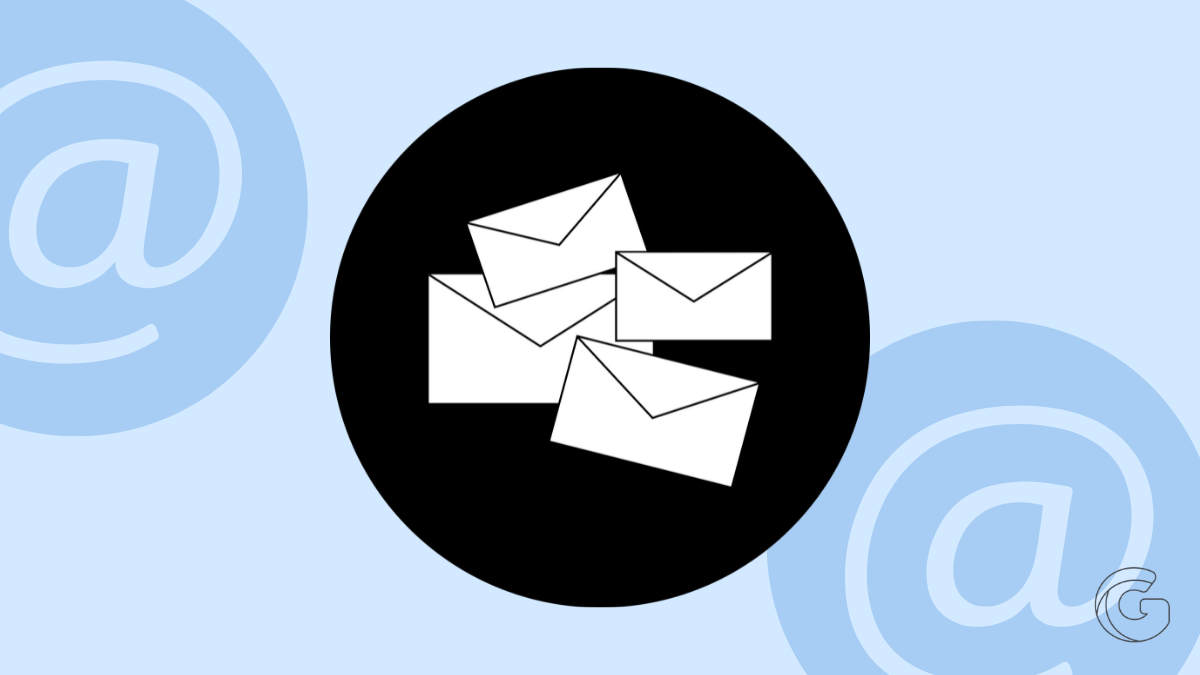Having a hard time to find someone’s email? We build connections in many ways, but in a digitally connected world, communicating by email is one of the best methods to establish such connections.
Unfortunately, we’re not always able to retrieve a way to contact the people we meet. However, if we know their names and where they might work, there are some methods that we can use to find their email addresses.
While many people are skeptical about opening emails from those they don’t know, oftentimes in the business world, making new contacts is an essential aspect of succeeding. Thus people are more likely to check those emails if they recognize the contact’s name.
But how do you find someone’s email address? There are actually multiple ways and some of them are far easier than you might think. Let’s take a look at 10 simple ways to find someone’s email address.
Check this out: Top 10 best email apps to get your inbox under control
How to find someone’s email address
Here are some of the most actionable ways that you can use for finding a person’s email address. Let’s start!
- Use Google to find email address
- Search for email address on company website
- Export LinkedIn connections
- Search email address on social media
- Use email lookup tools
- Guess someone’s email address
- Sign Up to your prospect’s newsletter
- Hire a freelancer
- Use Clearbit extension to locate email address
- Reach out by other means
1. Use Google to Find the Email Address
Google has amassed a giant archive of information and its crawler search engine filters are extremely robust so it can find associations quickly.
In fact, if you have the name of the person you wish to contact and know where they work, you simply google those two factors as your search criteria. Google may be able to retrieve the contact information for their business email address.
You can further refine the search by adding their job title if you know it to narrow your search more. To be even more specific you can include the terms “contact” or “email” as part of your search query, to be taken to a direct contact page.
The real trick is to use proper search operators which include “email” and “contact.” You can get slightly more advanced results if you believe you have an idea of their contact’s email address.
Google what you believe to be the email address. If you are correct (or close) you may be returned hits that will lead you to either confirm or identify your desired contact in this manner.
Check this out: How to stop Google from tracking your searches
2. Search for Email Address on Company Website
Company websites usually have a type of contact map. If they work with external business partners, this is a way that those who wish to acquire contacts can obtain their information.
You can leverage the same method. Very often the “Contact Us” section will contain information for certain people in the company, so you can certainly browse that section as well.
Many company websites also have a search bar that serves as a fast way to get to the section you want to visit. You can try placing your desired contact’s name in this section as well.
3. Export LinkedIn Connections
You probably didn’t know that LinkedIn offers a handy option that lets you download all your connection in minutes.
So if your prospect’s email is in your LinkedIn connections, it’s easy to get their email address.
Here’s how to export your LinkedIn connections:
If you’re on a mobile phone, you may need to hop on a desktop because this feature is optimized to work on desktops.
- Navigate to your Profile in the upper right-hand side of your LinkedIn navigation bar.
- Go to your LinkedIn settings on the top right corner.
- Click on the Data Privacy tab.

- Under the “How LinkedIn uses your data” section, click on Get a copy of your data.
- Select the data you want to export, Connections in this case.
- Click on the Request archive button to get a copy of your connections data.
In a few minutes, you’ll export your connections with all their email addresses.

Keep in mind that LinkedIn protects its users’ privacy by hiding their email addresses by default. So there’s a good chance that you may not find the email address you’re looking for in the spreadsheet. Don’t worry, there’re more steps for you to try to find that email.
4. Search for the Email Address on Social Media
Very often people include their email address as part of their profile on social media. It could be anything from their Twitter account, Facebook page, or on their LinkedIn profile.
If you are able to find them through those channels, you can look at their profile to see if the email information is available, then use it to contact them. You could also send them a private message reminding them of who you are trying to establish a connection with.
5. Use Email Lookup Tools
There are a variety of email search services available online. You can use these discovery tools, which include services like Hunter, FindThatLead, Getmail.io, Name2Email, Voila Norbert, Find That Email, and Anymail Finder.
They have a pretty good track record of identifying the correct email addresses for the people you are searching for.
The only key pieces of information these tools need are the contact’s name and the name of their website (assuming you are aware of one).
These services, however, are not free, typically charging some type of monthly fee, but they will usually offer free searches based on certain conditions. But they do tend to be highly efficient.
6. Guess Someone’s Email Address
If you know the person’s name and last name, as well as the company they work for, you can play the averages and try to figure out their email address by putting together some potential “maybe” email addresses.
Most businesses follow the standard of first initial and last name @company address (plug the appropriate suffix (ie, .com, .net, .org). This is more likely to be the right educated guess if the person has a last name that is not common.
John Smith, for example, will likely not be just jsmith@companyname.com, but would also have an additional 1 or two characters for their middle name or some other type of address configuration.
Sometimes, the first and last name is separated by a dot. It can also be just from a person’s initials (though this is more common in very small companies).
7. Sign Up to Your Prospect’s Newsletter
If the person you are trying to contact has a website that promotes a published newsletter, you can try the method of subscribing to it. Within the next few hours (or days) you should get an email confirming your subscription.

You can then use that email address to directly respond to the email distributor, and ask if they are the person you are looking to find the email of.
If the email you get is not from the address you want, the person might be able to still provide you with their email information.
8. Hire a Freelancer
If you don’t have a lot of time or don’t feel savvy enough, you can always hire external help. Freelancers can be tricky because you don’t know what you will get, but they often have tools that they can utilize to find your email address. It’s easy work for them and less effort for you.
9. Use Clearbit Extension to Locate Email Address
Clearbit is an interesting extension that you can install on your browser. After installing it, log on to your email and click on the new extension link at the top of your email page.
You will be prompted for a company name, then for the name of the person you are looking to reach. You will be returned the email address for the (likely) person you seek.
On the positive side, this extension’s algorithmic search is typically exactly right, but what is unfortunate is that in order to work, the Clearbit extension needs and will have access to your entire contact list.
10. Reach Out by Other Means
This may be a no-brainer, but if you did not get an email address and you cannot seem to find it any other way, look for the person’s phone number instead.
You can always contact them by phone and during your conversation, ask for their email to keep in touch with them after that point.
Of course, if your contact does not know your number, they may avoid it thinking it’s a phone spoofing scam of some sort.
Conclusion
There you have it.
You now have 10 different ways to help you find someone’s email address.
Now that you know how to find someone’s email address, we’d ask you to use these methods responsibly. Don’t spam or scam people.
And if you know any other good ways to find someone’s email address, let us know in the comment section below. We’d love to learn about them.