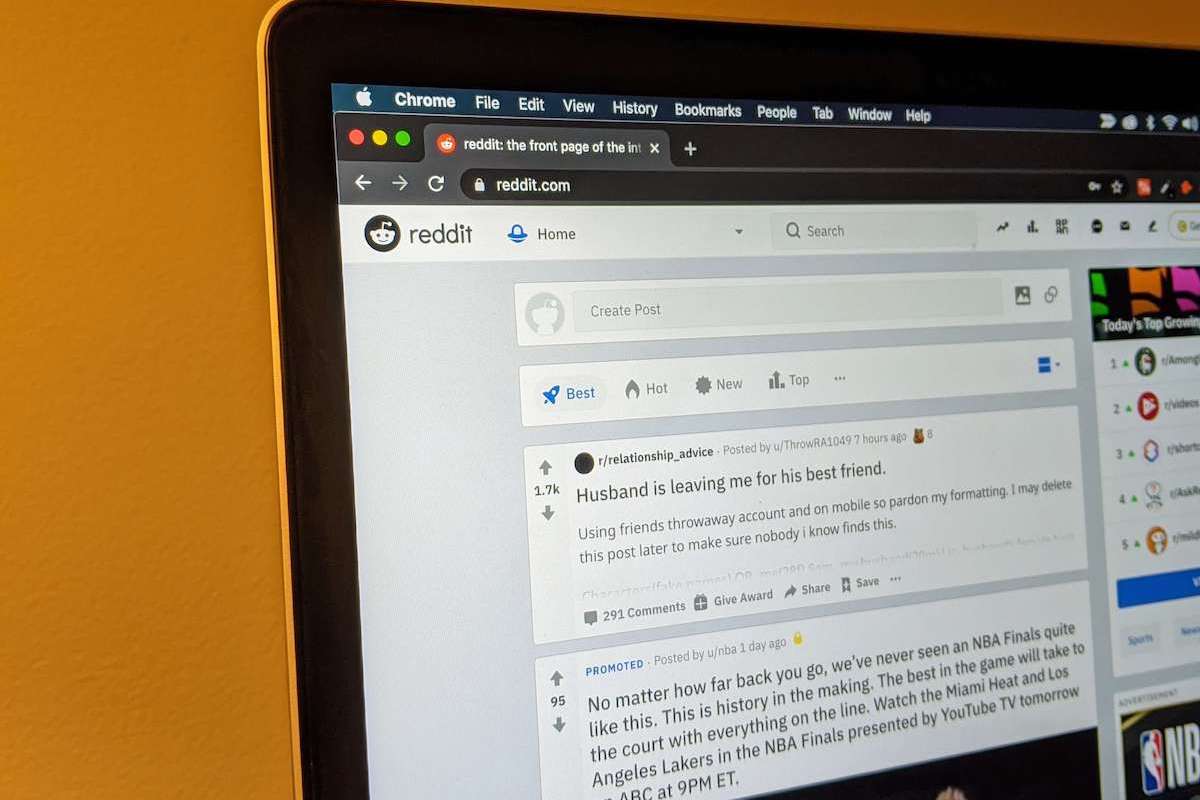You’re probably here because you’re wondering how to quote on Reddit.
Whether you want to polish your comment to make it more useful and readable or to get more upvotes, this quick guide will show you how to quote someone on Reddit mobile and the website.
How to quote on Reddit
Whether you’re using the Reddit website or the app, it’s easy to quote another comment on Reddit. The steps below will walk you through.
1. Open your favorite browser and go to https://www.reddit.com/. This will take you to the Reddit homepage.
2. Make sure to sign in first before attempting to leave a comment. You can sign in by clicking on the “LOG IN” button in the top-right corner of the page or at the top of the comment section, then enter your username and password.
3. Once you’re signed in, find the comment and highlight the section you want to quote.

You don’t need to copy the selected text, just hit the “Reply” button and your quote will be created instantly waiting for you in the comment form text area.

Alternative option: Others may suggest you click the “Reply” button first and copy the words you want to quote. Then click the three dots (…) to find the “Quote Block“. You’ll see a gray line on the left side indicating that these words have been successfully quoted. Hit enter then backspace to add your comment.
Seriously that’s too many steps to just quote someone’s comment on Reddit. If you value your time use the first option, which is easier and quicker.
Read on: How to Change Reddit Username
If you’re using the Reddit mobile app, which most people do, here’s how to quote someone’s comment.
1. Open the app and find the comment worth quoting. Unlike on the website, there’s no “Quote” icon on the mobile app.
2. If you’re using an iPhone after you tap the “Reply” icon, put an angle bracket “>” before the text to make it display as a quote. Use multiple angle brackets “>>” to create nested quotes.
3. For Android, tap the “Reply” icon, and select the section of the comment you want to quote, from the menu options that pops up, tap “Quote” and the highlighted text will appear as a quote in the reply field.

That’s how you add quotes on Reddit comment. Please let us know in the comment section below if you have any questions.
Don’t forget to share this guide with your friends.