iPhones are reliable smartphones that don’t have a lot of issues. However, one of the most common issues when using an iPhone is that it becomes hot while charging.
iPhone overheating concerns have been reported in the Apple community for years. So if you notice your iPhone gets hot while charging, you need to act quickly. In this article, we cover why iPhone gets hot while charging and how to fix it.
Why Does My iPhone Get Hot While Charging?
The iPhone has a highly complex technology that produces and distributes heat as a natural byproduct of its normal operation. This is especially noticeable when the smartphone is connected to a charger.
When you use the iPhone, various components generate heat, and understanding these processes can help you keep the device within a safe temperature range.
Here’s what we’ll cover in this guide:
- iPhone Battery
- iPhone CPU
- Using iPhone While Charging
- Maximum Tempreature Envelope
- Defective Battery
- Exposure to Sunlight
- Heavy Streaming
- How to Fix iPhone Getting Hot While Charging
1. iPhone Battery
Lithium ions in a sodium solution react with metal electrodes to form the iPhone battery. When the iPhone battery charges, these ions migrate from one side of the battery to the other.
Heat is produced as a result of this reaction. A small amount of heat is normal, but the iPhone should never become so hot that it is impossible to touch.
2. iPhone CPU
The iPhone has a CPU that runs the operating system and performs the complex computations needed to run applications and even basic functions like receiving phone calls.
Every calculation on the iPhone needs energy, some of which is wasted as heat. As a result, if you use the iPhone for a long time while it’s charging, you make it hot considerably more than it would be otherwise and push it to a dangerous temperature.
3. Using iPhone While Charging
You can use apps while the iPhone is charging, but if you use too many of them at the same time, the device’s thermal load will grow.
You can limit the battery’s life and potentially harm the iPhone’s delicate internal components if you drive its heat load too high and too often.
4. Maximum Temperature Envelope
The phone is designed to generate and remove a particular amount of heat. If your iPhone gets too hot, you’ll get an error message that states, “iPhone needs to cool down before you can use it.”
When the iPhone reaches a critical temperature threshold, this error message appears. However, when your iPhone is charging, you can avoid this by simply using it for the most basic features.
For example, you could wish to limit yourself to only using one app and making and receiving phone calls.
5. Defective Battery
A malfunctioned battery generates heat and may overwork itself unnecessarily, and heat is unquestionably one of the symptoms. Take note if you receive a notification that your battery needs to be replaced. You can also check iPhone battery health to see if you need to replace it.
6. Exposure to Sunlight
The temperature of the atmosphere can be dramatically raised by direct sunshine. When you add the heat generated by using your phone, you’ve got yourself an overheating iPhone.
7. Heavy Streaming
One of the most power-intensive tasks your phone can perform is keeping the screen active. So, unsurprisingly, online streaming generates a lot of heat.
How to Fix iPhone Getting Hot While Charging?
The most effective methods for cooling down your phone are simple to adopt and frequently involve removing the root of the problem.
Anything more drastic will just make things worse. If your iPhone becomes too hot, try the steps below to cool it down:
1. Remove the Phone Case
You should cool down your phone before attempting to repair it. This way, it’ll work, and you’ll be able to try out some of our fixes.
To begin, remove your iPhone from its protective cases. Phone cases trap heat and cause phones to overheat even more. The contained heat will be released when you remove your case, and your phone will cool down.
2. Check Your Cables
Make sure your charger cables are in good working condition. If the cable is damaged or bulging, you should replace it because it could cause your iPhone to overheat while charging.
If you’re using a third-party charger, change the cable as well. You should use an Apple charger since other chargers may overcharge your phone and cause it to overheat.
3. Check for Possible External Factors
Make sure your phone is in a cool, shaded area. You don’t want to expose your iPhone to intense heat or direct sunlight while it’s charging, as this will cause it to overheat.
4. Keep CPU Activities at a Minimum
If your phone is overheating, make sure you’re not running too many apps. Watching videos, using navigation, calling people, and transferring big amounts of data are all examples of this. Allow your phone to cool down for a few minutes.
5. Spot Crashing App and Remove It
After installing a particular app, you may have observed that your phone has slowed down, crashed, or overheated. If this is the case, you should remove the app from your device.
If you’re not sure which app is causing the issue, follow the steps below:
1. Go to Settings.
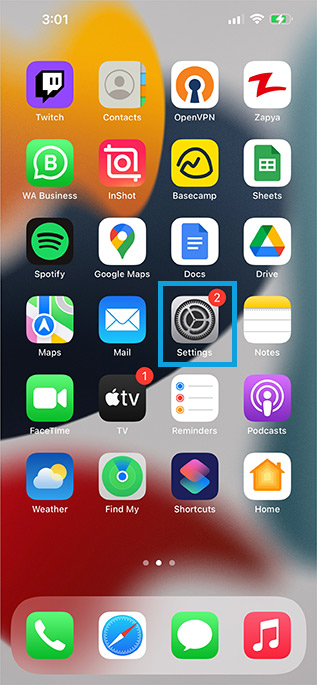
2. Scroll down to Privacy.

3. Find Analytics & Improvements and tap on it.

4. Select Analytics Data. Here’s where you can find the app that’s causing your phone to crash.
5. Return to your home find the app, simply tap and hold it down then select the Remove App option.

6. Turn Off Background App Refresh
Background app refresh might overwork your phone, causing CPU usage to increase. In your settings, turn off this option.
1. Go to Settings.
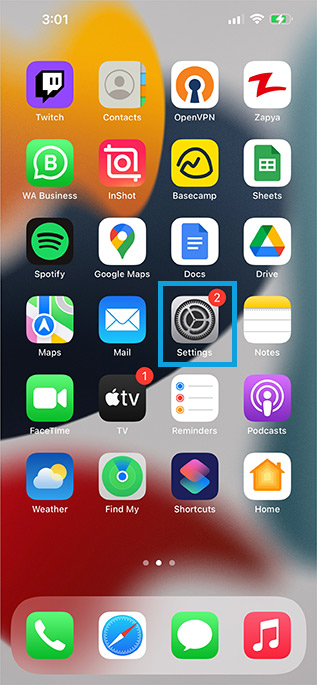
2. Then, tap General.

3. After that, select Background App Refresh.

4. Select Off to disable this feature.

7. Update iPhone and Apps
Updating the firmware and apps on your iPhone can actually help with the problem of your iPhone overheating while charging.
1. Go into the Settings menu.
2. Tap on General then Software Update.
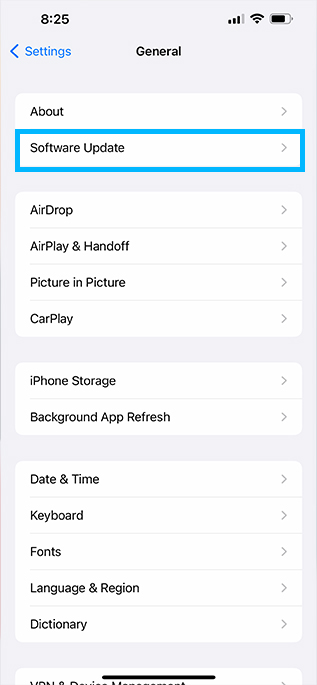
Now check to see if there is a new update. If yes, tap on download and install.
8. Reset All Settings
Resetting your phone’s settings isn’t ideal, but it’s worth a shot if the other options haven’t worked.
1. Go to Settings.
2. After that, select General.
3. Now, tap on Transfer or Reset iPhone.
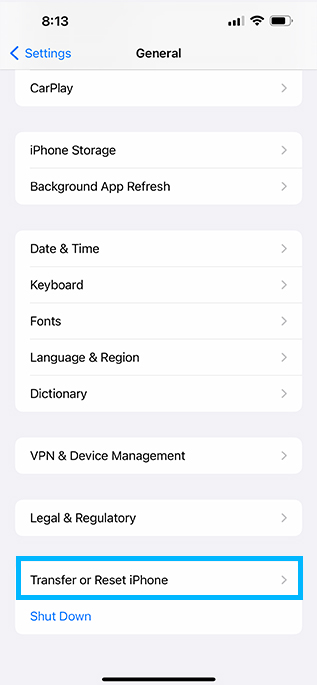
4. Choose the Reset option.

4. Then you will see an option to Reset All Settings. Click on this to start the process.
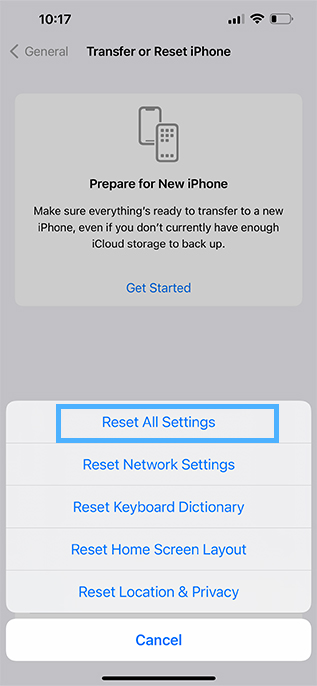
Before doing a Reset, be cautious to create a copy of your important data in case something goes wrong.
9. Repair Your iPhone
If your iPhone is still becoming hot after you’ve followed all the above solutions, it could be due to a hardware issue, especially if one of the internal components has been exposed to water.
Almost all overheated iPhones are the result of a software problem, so make sure you’ve tried all other solutions before seeking iPhone repair.
If you need your iPhone serviced while it’s still under warranty, Apple is a wonderful option – just make sure you make a Genius Bar reservation before you go. Apple also offers help via the internet, telephone, and mail.
Conclusion
It’s not pleasant to pick up your phone and find it hot to the touch, especially if you haven’t used it for a while.
There are numerous causes for a phone to become overheated, however, the majority of the time it is due to software rather than hardware.
Yet, if your iPhone is old, it’s possible that the problem is due to hardware, and you’ll need to replace it.
