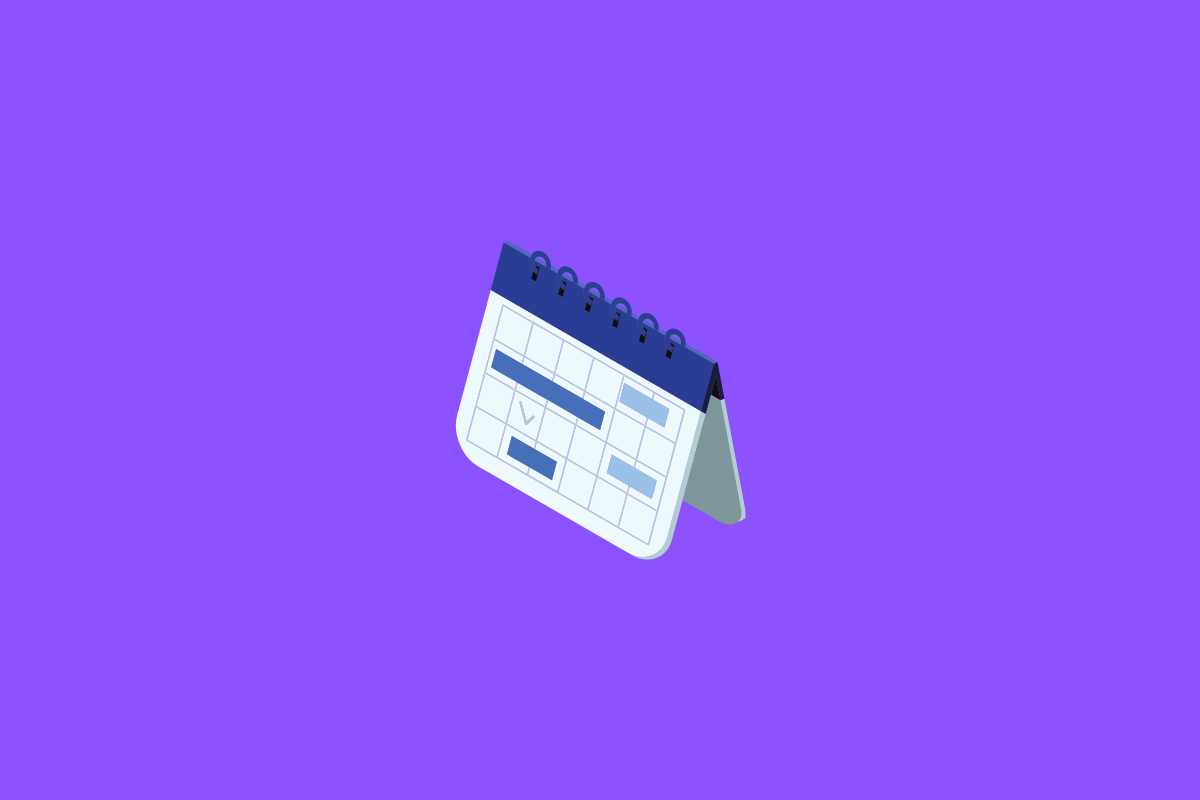A busy life, work, personal, or the combination of the two, can make planning logistics, setting aside time, and keeping in mind everything that needs to get done a scheduling nightmare. That’s why it’s important you find the best calendar app to get your life under control.
Why You Need a Calendar App
The key to achieving the best results in times of overwhelming work and responsibility loads, riddled with distractions and incoming, unexpected twists life can throw at us, is organization.
Effective organization, however, and thereby productivity, does require helpful tools to achieve. Luckily, a variety of technological solutions are available to help you make the most of your daily allotted time.
We reference our phones more than ever these days for any information we could need. So it makes sense that our organizational tools should be tied to our mobile devices as well. That way your schedule can always be just a couple of taps away.
Digital calendar apps can schedule a reasonable amount of tasks, meetings, and events, to help you take control of not only your work but your time as well. Even those who use manual planners have begun to shift to electronic calendar planning tools.
But sometimes the overwhelming number of choices, varied usability, and particular features can make an organizational calendar app tough to choose for someone who is looking for some particular form of organizational and productivity solutions.
What Makes a Great Calendar App?
When it comes to choosing the best calendar app that fits your needs, there are a few things that you should keep in mind.
- Ease of use. Whether you’re tech-savvy or not, a great calendar app should be easy to use.
- Well designed. The best calendar app should be well designed, with a clean and simple user interface.
- Feature-rich and customizable. You should be able to customize the features to suit your preferences.
- Easy to share. We live in a connected life. A great calendar app should allow you to easily share your calendars and set up appointments.
- Cross platforms support and sync capability. Whether you’re on a desktop/laptop, tablet or smartphone, the best calendar app should let you access your calendars no matter what device you’re using.
Best Calendar Apps Featured in This Roundup
Now that you know why you need a calendar app and understand what makes a great app, here is a list of the best calendar apps to help boost productivity and promote a more structured, organized schedule.
- Google Calendar
- Apple Calendar
- Microsoft Outlook Calendar
- Fantastical
- Any.do
- Thunderbird Lightning Calendar
- 24me
- My Study Life
- TimeTree
- Timepage
Google Calendar

One of the most useful calendar apps is likely already on your device. If you have an Android phone, Google Calendar is already your default calendar software. It is also available in the App Store for use on iOS platforms.
Because the Google Calendar app is available on so many phones and it is free, some people are led to believe that it is just a barebones calendar lacking any truly useful or customizable features. This couldn’t be further accurate.
The fact is that Google Calendar is one of the most robust organizational tools out there. Google Calendar integrates with every other available cloud and desktop application.
It also allows you to create multiple calendars associated with the same account. If you want a calendar for tracking personal tasks and another for work schedules, Google Calendar gives you that flexibility.
You can even choose your favorite sports team and their scheduled games will pop up on your calendar. Google calendar can be synced with others and users can subscribe to other people’s calendars, pending permissions. For instance, if you wanted to make your significant other aware of a newly scheduled event, you can do so.
From a productivity perspective, Google lays out a nice clean interface that easily promotes the distinguishing of tasks one from another to allow you to keep track of exactly what is on your schedule.
Once the scheduled time for the event has passed, Google Calendar greys the event out indicating that it is now past. Your schedule will also instantly sync across any utilized devices using the Google Calendar app.
Apple Calendar

Apple Calendar is one of the most popular scheduling and productivity tools for Mac or iOS users and is the default calendar of apple devices. While limited in terms of integration to only other iOS apps, the functionality is conducive to an easy drag/drop method.
Creation of new events, editing of their titles and descriptions, setting reminders, location setting, meeting invitations, and note creations are all just a few taps away.
You can invite people to join your calendar and other people can invite you to their calendars. Most interestingly, Apple seems to accept that not only those with Apple devices will want schedule integration, and reaches across the competitive aisle to integrate with Google Calendar as well.
You can color-code tasks and manage several accounts from one calendar, a good functionality for a pair, or a family who wants to keep their schedules in sync. And best of all, it is available for the low price of $0.
Microsoft Outlook Calendar

With its simple to use UI, the Outlook Calendar is available for Outlook users and gives them the ability to integrate emails and contacts, as well as multiple other features.
It is compatible with devices using both iOS and Android operating systems, and while the Mac version is not quite as compatible as it is on a more windows friendly system, Microsoft is always looking to improve the compatibility.
This is a handy tool to use as a task manager, allowing the sharing of tasks with anyone on your team. You have the ability to view others’ schedules and subscribe to them if you so choose.
Outlook has a free version and a premium (pro) version. The free version houses the basic necessities you would need to stay organized such as setting up meetings or tasks, using drag and drop techniques.
On the other hand, the Pro version offers additional functionalities including an ad-free interface, larger email box storage, encryption, and increased security.
Fantastical

Another great calendar app is Fantastical made by Flexibits. While it is a paid app ($3.33 per month while billed annually, or $4.99 if billed monthly), it does have a very basic free version.
The paid version is well worth the investment in terms of productivity. Featuring permits you to tie all of our calendars into one central hub and sync them across any Mac or iOS device, including the Apple Watch.
The calendar view modes include full-screen day, week, month, and year versions. It supports a focused Task view that is supportive of Todolist, Google Calendars, and iCloud Reminders.
Generating new tasks is simple, you just start typing the most relevant term to get a corresponding event for the calendar with preset template listings for easier scheduling (for instance you can type ‘task’, ‘reminder’, or ‘to-do’).
If you need to travel to an event or attend a meeting, Fantastical will send you a reminder when it is time to leave to assure that you arrive there on time.
You can tie multiple calendars of varying degrees of importance together, including the addition of interesting calendars that track anything from the schedule of your favorite home team to tv show premiere dates.
Any.do

The handy Any.do app can do anything. It’s a one-stop shop for managing your tasks, reminders, goals, schedules, and notes.
It is an elegant calendar app that is available across nearly any device and is even featured as an extension on reputable browsers like Firefox and Chrome, smart wearables, Alexa, and Siri.
Certain events can be color coated in a similar fashion for easier identification and like some other organization calendar apps, it can append travel time to events at particularly defined locations.
Any.do has a free version, which includes helpful tools like a to-do list, grocery list, calendar, daily planner, and reminders.
However, upgrading for the $5.99 per month ($2/mo if billed annually) premium version adds the ability to set up recurring tasks, acquire WhatsApp reminders, color-coating organizational methods, customizable themes, and many others.
Thunderbird Lightning Calendar

If you are looking for simple but effective, Thunderbird Lightning is the Linux calendar app where you may find your solution.
This free app allows you the essential tools like management of multiple calendars, a to-do list, inviting others to meetings or events, email syncs, subscriptions to public events, and planning of future events. It is available on the web or Windows platforms.
You can use it easily to manage your team, schedule appointments, and communicate with collaborators. A clean, intuitive calendar interface can be just the thing someone needs if they are not looking to be overwhelmed with the bells and whistles.
Sometimes it’s best to have something that does all the things you want well, rather than doing too much.
24me

24me is a small but sophisticated app that entails all of the organizational and productivity needs you might have. All of your tasks, events, and notes can be listed in the same place and easily managed from a central location.
The easy-to-use to-do list allows color-coated labels, task email, and reminder notifications, along with other more advanced features. Notes are easy to store, but the things you save here are not limited to just text.
You can append photos and video files as well. These can be combined to assist you in generating new ideas, setting up daily reminders, and keeping a particularly special memory.
Get a smart alert at your desired time interval. Perhaps you would like to know what your day looks like first thing in the morning, or if you need to find out how much traffic your daily commute will entail.
Birthday of someone special coming up? 24me will automatically remind you of these special events but it goes beyond just a mental nudge.
The 24me gift store can present offerings from multiple retailers that you can get to purchase right from the app. The plan is offered in a free version and a $4.99/mo premium one as well. It is available on the web, or on the iOS and Android platforms.
My Study Life

My Study Life is an organizational tool made mostly with teachers and students in mind. The needs of students and teachers are different from those of an employee of the corporate sector, so the calendar app is specifically tailored for those in the education realm.
This app allows for the layout of a class schedule as well as setting lesson plans, tracking exam schedules, logging homework assignments, and establishing an effective task list.
The app is free, just as a student needs it to be. It is available on both the iOS and Android platforms, the web, and even as a Chrome extension.
TimeTree

TimeTree is geared with an eye toward teamwork collaboration. The app, available on the web, as well as for the Android and iOS platforms, allows for the management of multiple calendars, and pre-planning of events or assignments.
The collaborative app makes it easy to hook up multiple users’ schedules together and actively communicate with other participants.
It brings together your personal, social, and work calendars all into one place while being able to collaborate or communicate with interested parties at any time.
This app makes it easy, for example, to find a commonly available time for a meeting by clearly displaying on the calendar the schedule of every member of the group.
There is even a chat room feature to communicate in real-time with other TimeTree partners and share text and images for faster progress promotion.
Timepage

Timepage is all about freeing you of on-screen clutter while supplying you with all of the information you need to stay productive and organized.
Geared mainly for iOS products, the interface has a colorful scheme, displaying items in clear yet minimalistic styles.
One interesting feature not found in many calendars is a ‘heat map’ which will tell the user what parts of their week are the busiest to allow for less additional scheduling to be done.
The events are added quickly and directly to the monthly view, but the granularity of calendar time can always be shifted.
The app is $1.99 to try for a month, while a yearly subscription model is priced at $11.99.
Final Thoughts on the Best Calendar Apps
These are our top picks for the best calendar apps.
If we had to pick our all-time favorite app that combines easy-to-use, simplicity, with useful features, it would be Google Calendar. It works seamlessly across all Google services and all platforms. You can’t go wrong with Google Calendar
Microsoft Outlook Calendar is our runner-up, it works as a personal information manager. It integrates well with all Microsoft services, should be your top choice if you’re a heavy Microsoft user.
At the end of the day, your choice will come down to personal preference. Overall, the calendar apps that we mentioned in our list do a good job of creating meetings, events, and reminders in a clean and user-friendly UI.
Did we miss your favorite calendar app from our list? Leave us a comment in the section below.