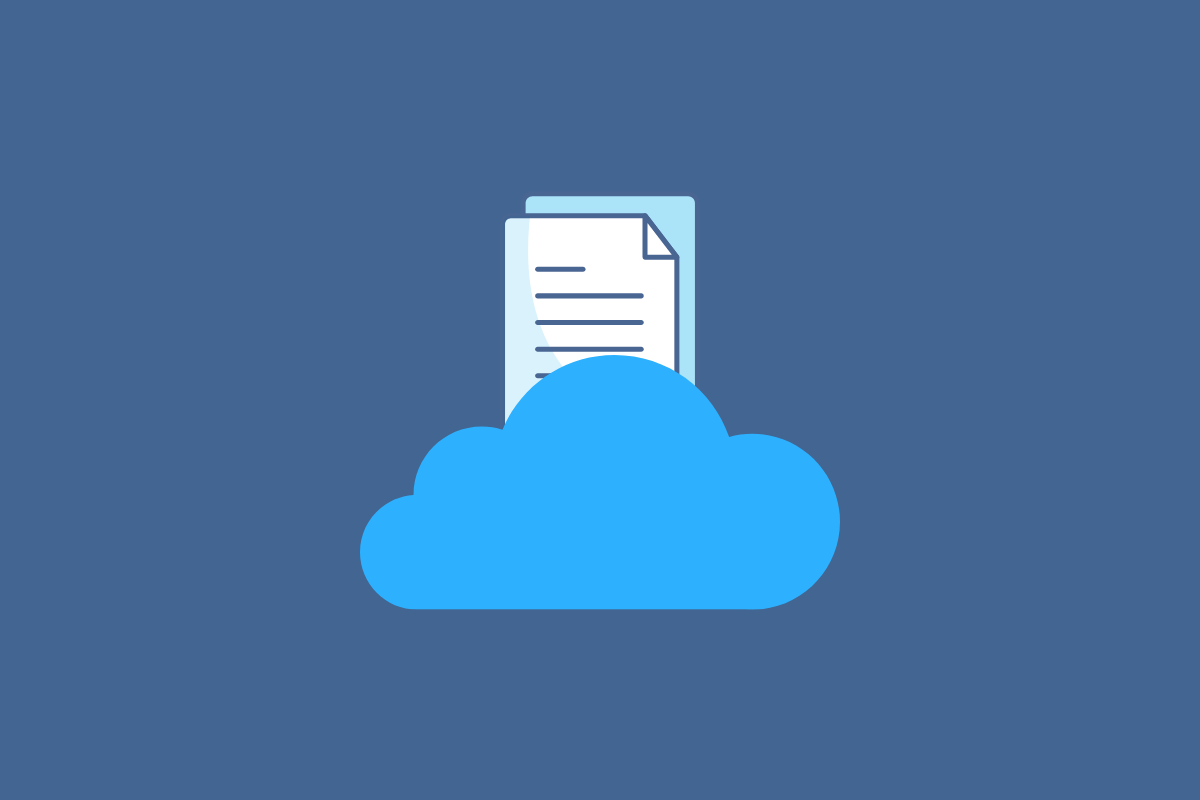Choosing the best cloud storage service for your needs can be daunting as so many great options are available on the market. We have rounded up some of the best cloud storage services to give an overview of each product’s features.
Why You Need a Cloud Storage
It is difficult to fit all of your belongings into your residence when you have a lot to store. Therefore, you need to find another place to store them. You can either stack the contents for free in your garage or rent a storage unit for a small monthly fee.
Think of your device’s hard drive similarly for a moment. When there is just too much stuff to keep, you need to find another storage place. This location must be available and accessible to you if you ever need one or more of the stored contents.
Purchasing additional hard drive space is not as expensive as it once was. However, at some point, you may purchase too many hard drives depending on the content, size, and volume. This will make it difficult to manage reasonably.
Additionally, how hard do you need to work to remember where you saved everything? And where do you put these piles of hard drives after they, too, have exceeded capacity?
As hard drive space became scarce, many companies have begun offering cloud storage services. As a result, you can store your files securely and retrieve them whenever necessary.
There are many advantages to using cloud storage, but there are also some disadvantages. We’ll give you the information you need to choose the cloud storage that fits your needs.
The 15 Best Cloud Storage Services to Consider
There are a whole lot of services that offer cloud storage games, but they are not all created equally, nor are they comparably reliable.
If you put your files in a dedicated space to store them, you want to be certain that they will be guarded safely and will be available when you do want to access them.
Let’s look at 15 of the finest choices for cloud storage services for you if you need some storage space outside your physical devices.
- pCloud: Best cloud storage for large files
- CertainSafe: Best for highly sensitive information
- Google Drive: Best for Google users
- MEGA: Best for security
- Dropbox: Best cloud storage with third-party support
- Amazon Drive: Best cloud storage for Amazon power users
- Apple iCloud Drive: Best for Apple device users
- Microsoft One Drive: Best for Windows users
- Mediafire: Best for very large file size limits
- Yandex Disk: Best for user experience
- Deegoo: Best free cloud storage service
- iDrive: Best for backup
- Jumpshare: Best for file sharing
- Box: Best for businesses
- Sync: Best cloud storage for data privacy compliance
1. pCloud

Visit pCloud pricing
Utilized by giants like Twitter, Instagram, Coca-Cola, Nike, and Uber, pCloud offers some of the most competitive lifetime pricing plans in all paid cloud storage.
This service offers you choices of storing either 500 GB of storage or a gargantuan 2 TB, depending on your storage requirements.
Not only does pCloud offer those storages as lifetime plans ($175 and $350 one-time fees, respectively), but the two storage points allow annual plans for $47.88 and $95.88 per year, as well as the option of a business plan that starts at just $7.99 per month.
For an additional, one-time $125 payment, you can even equip your cloud storage with military-grade encryption.
2. CertainSafe

Visit CertainSafe pricing
CertainSafe is a cloud storage medium that provides storage for highly sensitive information.
The company regards their offered storage as a type of digital safe box, letting you keep your contents guarded with HIPPA-level security and permitting you to share contained documents only with those you have designated as permitted to see your files.
Beyond that, CertainSafe allows encrypted, ultra-private communication, as well as integration into Microsoft Outlook and Word. The brand sells itself as a cybersecurity solution that keeps sensitive data on lock and hunts mass data breaches with micro encryption methodology.
You can start storing your data for a 30-day free trial and get a whopping 100 GB of storage space for just $12 monthly. CertainSafe even grants custom quotes for other storage space needs.
3. Google Drive

Visit Google Drive
Google’s reliability is renowned in the search engine and geo-mapping domains, but they offer a very widely used cloud storage solution.
Having an account with Google is all it takes to score yourself 15 GBs of cloud storage space for absolutely free between Google Drive, Gmail, and Google Photos offerings.
If you need additional space past that, you can contact Google to purchase more or upgrade to a Google One account to get up to 100 GB of storage space.
Don’t rely on your device to never lose your data. Back it up into Google Drive for a safe, reputable, and reliable holding place.
4. MEGA

Check MEGA plans
While limited to extra apps and add-ons and not much along the way of collaborative sharing options, MEGA does provide an excellent storage service with a clear and intuitive user interface.
It tries to keep things simple but not at the cost of security, equipping its platform with solid security protocols to protect your data. Lack of major collaboration components aside, MEGA does let you share files and folders with an encryption key.
The overall end-to-end encryption is the most inviting MEGA feature, and while it may not have a full suite built around it, it is fast and easy to learn.
The sign-up for 15 GB is free, with a dynamically changing “limited” file transfer capacity.
But there are also pricing tiers for $5.50 per month for 400 GB of storage and a 1 TB transfer limit on files, all the way up to the $34 a month tier for a stunning 16 TB of space with 16 TB file transfer limits.
5. Dropbox

Check Dropbox plans
What’s easier than linking and being able to log into another device and get files without the need to email them or transfer them by some other means?
How about if you get to another device and the files are already sitting there, available for you through near-instant sync?
Dropbox’s synchronization method links up a generally shared folder (2 GBs in size) between approved devices, so if you click and drop a file into the folder from one, another approved device can see it immediately.
With multiple tiering platforms, you can get 2 TB of space for $9.99 a month, 3 TB for $16.58, 5 TB for $12, or get the advanced tier for $20 a month and get as much space as you want.
6. Amazon Drive

Visit Amazon Drive website
As with seemingly any need, Amazon seems to have some solution. While it is not as grandiose as many other services, presenting a rather bare-bones cloud storage platform, it does have some helpful features, especially when you have a Prime account.
Primarily, the storage is great for photos. Amazon Photos is quite a popular service and does a great job backing up your audio and video files from any device and organizing them.
Amazon photos can be linked from Amazon Drive and have cool features like smart search, photo editors, etc. Besides that, Amazon Drive is a rudimentary medium in terms of security and usability, but it does get you the basic cloud storage necessities.
You get 5 GB of space with a Prime subscription, but the storage for photos is unlimited. Extending to 100GB will cost $20 per year or $60 per year for 1 TB. If you need more, $119.98 will cover 2 TBs of space.
7. iCloud Drive

Visit iCloud to learn more.
Apple’s iCloud Drive was off to a slow start compared to Google and Dropbox services, delivering a less polished product from the start, but to their credit, they are continuing to make improvements.
You can back up any files you want and get them from anywhere else from Apple’s servers unless you are an Android user. Anything that you save to iCloud syncs to the web.
There is no versioning feature, so you cannot return a historical file version, but you can perform basic file and folder-sharing functions. The data stored on iCloud is encrypted, but it’s not end-to-end encryption, so if Apple chose to, they could get to the data.
It is, however, equipped with two-factor authentication, though that feature has to be turned on so prying eyes cannot see your data even if they know your username/password.
5 GB is provided for free with just $1 a month, getting you up to 50GB, $3 getting you 200 GB, and $10 getting you 2 TB of space.
8. Microsoft One Drive

Check Microsoft One Drive pricing
While initially slow to catch up to big cloud storage names like Dropbox and Google, Microsoft has improved OneDrive to be robust enough to rival them.
Files saved to OneCloud are synced to any devices with OneDrive set up, and file and folder sharing is available as with most cloud services.
If you are using any of the tools in the Microsoft Suite (Excel, Word, Powerpoint, etc.), autosave immediately backs up any edits right to OneDrive, so the work is never lost. Multiple people can collaborate on a particular document, and you can even play video and audio files straight from the web.
From a security perspective, OneDrive offers two-factor authentication and a third level of authentication, like a fingerprint or a pin, for an additional level of security (optional).
Everyone with a Microsoft account gets 5 GBs free and can upgrade to 100 GB for $2 a month or $6 for a TB of space.
9. Mediafire

Check Mediafire pricing
While it is not as luxurious as some of its competitors, Mediafire does offer bulk uploads and a dedicated file manager to sort through your stored content with ease.
Mediafire can even be used without registering for the service. Still, there are restrictions in place, including a limitation to just 1 GB of space and a two-week retention of files, after which they are removed.
If you register for Mediafire, you can use Facebook or Twitter login credentials. A registration gets 10GB of storage space, with each file able to be as large as 4 GB on its own. If you connect your Twitter and Facebook accounts and install their mobile app, you can earn even more space.
The one caveat is that free accounts don’t have access to all of the platform’s features, and the downloads are monetized. However, you can sign up for one of two subscription plans.
The Pro plan provides 1TB of storage and allows uploads of files as big as 20 GB (for $5 per month), and the Business plan costs $50 a month and affords you a mind-bending 100 TB. The plans even cost less if you prepay for the entire year.
10. Yandex Disk

Check Yandex Disk plans
Yandex Group is basically the Russian version of Google, and it launched its cloud storage service in 2012. Still being a young service, it still has room for improvement.
It does deliver a good experience and has good pricing options but affords little content control, abides by Russian privacy laws (not the same as in other parts of the world), and has quite questionable security.
It offers users additional apps like maps and a calendar, file sharing, editing capabilities, and file previews with 10 GBs.
With a Pro plan, or $2 a month ($1.70/month if paid annually), you get 100 GB of space, and 1 TB will cost $10 per month ($8.30/month for a full-year prepay).
11. Deegoo

Check Deegoo website
Degoo is a cloud storage solution primarily focused on storing photos and videos, using AI working behind the scenes to find your best shots and sort them in a meaningful order.
Files (audio and video) can be streamed right from the web interface rather than needing to be downloaded, and the navigation is clean and intuitive.
Deegoo allows files as large as 512 MB to be uploaded at once on their free plan, but there are no desktop clients of any sort. So, this is not a comprehensive solution that businesses would opt to use.
Where Deegoo soars through is the mobile app where files can be uploaded automatically. You can upload photos for free, but video and audio file types require a subscription.
Deego utilizes ‘zero-knowledge storage’, meaning the end-to-end encryption level of their security, meaning that even Deegoo employees cannot access your files.
The free tier provides 100 GB of storage space, but backups of only one device are permitted, and there is no encryption.
If the account is not active for 90 days, it gets purged. Upgrading is possible to a 500 GB tier for $3 a month or 10 TB for $6.39 monthly.
With the paid tiers, you get encryption, backups of photos, audio, and video, more backup devices are permitted, and the content is encrypted.
12. iDrive

Visit iDrive website
iDrive is one of the most versatile cloud storage solutions, as it can back up any desktop or mobile device and servers to a single account.
iDrive is loaded with features, and the analytics aspect is also impressive, providing access to extensive activity logs and detailed reports.
Security on iDrive is as good as one can hope for, with end-to-end encryption on top of two-layer authentication.
You have a choice to use standard encryption, too, which stores an authentication key so that your data can be restored if you ever need it. iDrive gives you 5 GBs on the free tier but is pretty light on features.
The $69.50 plan gets you 2 TB of space, $99.50 will get you 5 TB, and a set of business solutions offer 250 GB yearly for $99.50, up to 12.5 TB for just shy of $3000.
13. Jumpshare

Check Jumpshare plans
Jumpshare is a light solution to cloud storage. It offers drag-and-drop file storage on its website through an application for both Windows and macOS. Automatic filling of files into folders helps to organize files. With Jumpshare, you can enjoy responsive UIs, automatic filling, and robust search functions.
One important thing of note is by default, all Jumpshare files are publicly accessible, so files need to either be set to links with enough random characters to make them hard to get to for others or password protected.
The online viewer at Jumpshare supports more than 200 file types, allowing great versatility. Jumpshare is not ideal for those looking for syncing services, but it is great for those who are looking to share files quickly.
With the basic plan, you get free 2 GB of space with a 250 MB file upload limit. The Plus version is $8.25 a month and has all the features of the basic plan but offers 1 TB of space with 20 GB file upload limits and a slew of other enhanced features.
The $12.50/mo Business plan gets 2 TB of space with no upload limits and many other features, including all of the ones from the Plus package.
14. Box

Check Box pricing
Box is a cloud service that has been accused of not being entirely intuitive to users, but they have made efforts to fix that.
They have largely been focused on business and enterprise solutions and have recently integrated with G Suite and other services to up their game.
Permitting collaboration and beefing up with built-in security, Box is utilized by many top web organizations, including Spotify, Shopify, and Legal Zoom.
The free version of their service offers 10 GB of space with a 250 MG file size, while the Personal Pro account gets 100 GB for $10 monthly.
There are also a variety of business plans ranging from $25 a month for 100 GB to $35 a month for unlimited storage.
15. Sync

Check Sync plans
If you are looking for a simple, quick, and secure solution to cloud storage, Sync might be the way to go.
Thinking of Sync as a scaled-down version of Dropbox, but with fewer features, plus end-to-end encryption for security. The idea, however, is that files are kept synchronized across devices via the cloud.
One great thing about Sync is that while it doesn’t offer much that other cloud services don’t do, it does have a versioned history of files, so you could get the former version back if you needed it. The best part is that these versioned files do not count against the cloud storage space.
Speaking of space, the free version gets you 5 GBs. For $8, you can get 2 TB, 3 TB for $12, and 4 TB for $15 per month. But those payments need to be made yearly as there are no monthly payment options.
Final Thoughts on Best Cloud Storage Services
Keeping your files safe and not running out of room to store them is something many of us find the need for.
You can theoretically leverage multiple services on this list by utilizing the free versions to gobble up a ton of storage space for no cost at all, assuming you can keep track of where you put what file.
Syncing files across devices can be life-changing as it saves a ton of time and effort. The costs for most plans across cloud services are actually pretty nominal by comparison to what they could be, with certain very spacious cloud service offerings costing less than one cup of coffee a month.
So, safeguard your files. It is a small price to pay for the security of things that are important to you and your business.