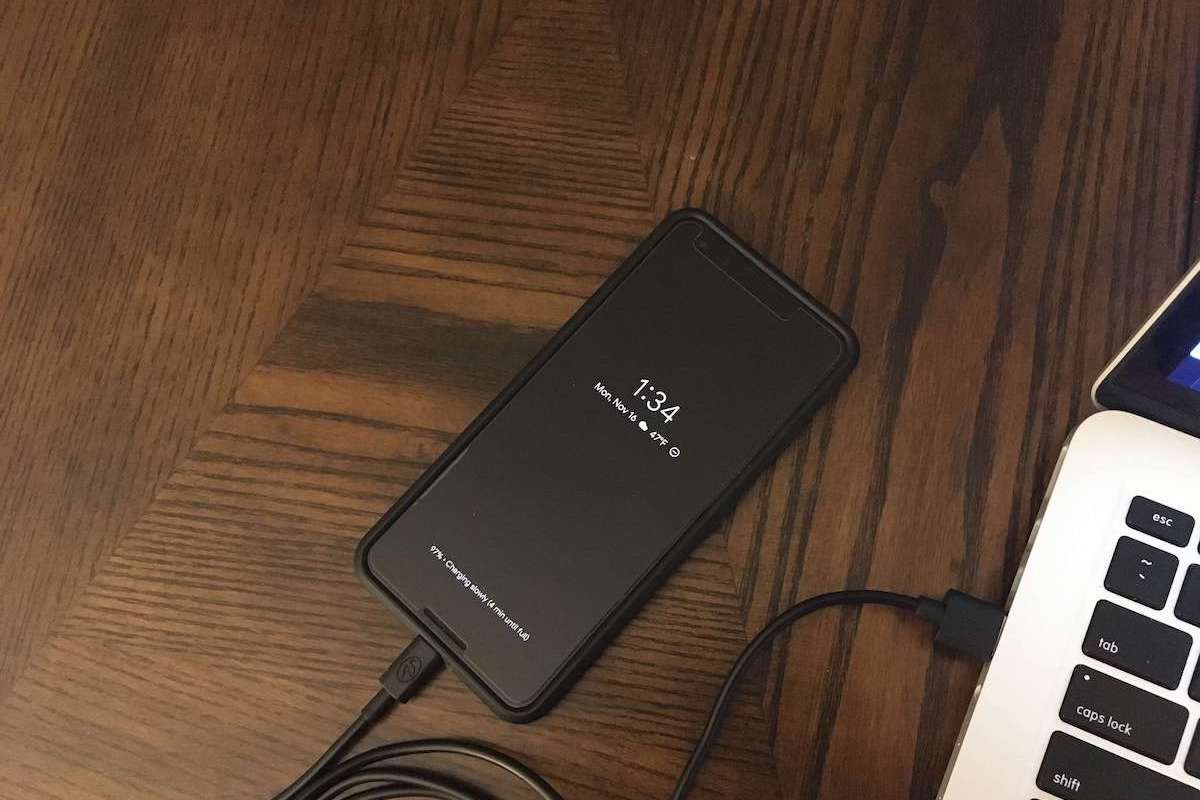The benefits of rooting your Android phone are significant, but many users fear doing so. If you feel that way, this guide will help you overcome that fear.
Android phones are immensely popular, but they do have several notable shortcomings. Manufacturers or phone carriers are the ones to blame here since they’re the ones that put these limitations.
Many users don’t use even a fraction of the applications and settings pre-installed on their Android devices.
However, they find it impossible to remove unwanted system applications and change system settings. These require administrator-level permissions, commonly known as root-level access.
The ability to obtain root-level access opens up the Android device to a whole slew of customization possibilities.
In fact, you can tweak nearly every aspect of your Android phone at the administrator level. This allows you to set your device the way you want without being bound to all these restrictions.
Benefits of Rooting Android
There are many great advantages of rooting your Android device. Here are just 11 of the best ones:
1. Remove Bloatware
Manufacturers and carriers load up their phones with many pre-installed apps. While there are some fraction of buyers who will actually benefit from them, they are mostly installed more on a contracted partner’s behalf.

These generally useless apps are referred to as “bloatware.” The main purpose for most device buyers is to take up space and use up resources on their devices. Many of these apps run automatically when the phone restarts, requiring extra effort to remove them.
Android devices sometimes permit a user without administrator access to uninstall these pre-installed apps, but most of the time, the best you will get is to be able to deactivate it.
However, with rooting, you can take it a step beyond that, removing any applications you will not or do not use from the device entirely.
Just make sure you know what you are doing. Some applications are critical to keeping the device functional, so if you are removing something before knowing what it is, you may cripple your device.
2. Overclocking or Underclocking
When older versions of Android devices were still in their infancy, there was a concept of “overclocking” the processor, which was relevant.
The idea was that you could force your device to work faster than was intended by the manufacturer. The speed is great, but there is a trade-off.

Overclocking the processor does improve the device’s performance, but the overexertion degrades both the device and the battery.
Underclocking has the opposite effect in that it stabilizes the device’s health and saves the system’s resources, but as a trade-off, the device will not run as fast as you might want.
Neither of these functionalities is particularly necessary for newer devices as they run sufficiently fast to accommodate user satisfaction. Some older Android devices could benefit from these features, commonly accessed through root-level access.
3. Custom ROMs
One of the top reasons for rooting is being able to use custom ROMs. Custom ROMs are glorified substitutes that are put in place of the device’s pre-installed firmware.
Many developers develop custom ROMs strictly out of their passion for modding, and therefore, most of these custom mods are free of charge. A rooted device will allow for the replacement of the current system with a custom-designed one.
For many users, these custom ROMs are a much better choice than the baseline, standard available Android platforms as they can receive quicker updates and provide the availability of many custom features.
Compared with the software on most Android devices, custom ROMs provide a totally different experience.
4. Deep Customization
One of the inherent benefits of Android is that they are highly customizable, certainly by comparison to other mobile OS options, like iOS.

While many customization aspects do not require root access, “rooting” your phone provides far more possibilities, especially with third-party Android launchers.
This includes everything from altering the system’s fonts, changing the boot logo, alternating lock screens, customization of navigation buttons, and many other unique features.
While many of these can also be achieved through acquiring a custom ROM, you can alter your device significantly to your liking if you can obtain administrative customization privileges.
5. Automation
Many aspects of an Android device are automated, but the number of things that can be automated goes up as root access permissions are achieved.
An application that permits a great deal of automation is called Tasker. It is basically a comprehensive list arrayed in a chronological arrangement of tasks to be performed in a sequence that you arrange.
With root access, the number of tasks that can be included on Tasker’s automation list becomes quite high, allowing for a ton of customized automation to be performed on the device.
But beware of ill-reputed automation apps. A nefarious or questionable app with this much power can do some serious damage to your device and could render it entirely unusable.
6. Powerful Apps
Tasker is just one example of an app that becomes exponentially more powerful with root access. Many applications with particular function controls have their control abilities expand significantly as permission access grows through rooting.
Once you’ve completed the rooting process and have administrative access on your device, searching the Google Store for root will open up a whole range of exciting customization possibilities. This will give your apps a powerful reach you would not otherwise be able to obtain.
7. Better Backups
Your Android device is essentially a small computer, which means that much like its laptop or desktop counterparts, it stores much information you will be less than thrilled about losing. For that reason, you should back up your Android phone occasionally.
Backup tools available with standard access are pretty good, but they can limit what you can back up. Root access lets you back up the entirety of your device, including full apps and even preferences.
8. Better Battery Life
What you can do with your phone matters very little if its battery life is abysmal. Some phones and tablets are not equipped with a tremendous battery, and generally, you don’t have much choice in the matter.
Much of the battery shortcomings come from very resource-intensive apps. Luckily, apps like Greenify give you much control over these battery-draining apps.
This app helps to analyze their battery usage and allows you to hibernate unused apps. It will also relegate those apps that eat away at the battery life to the background, mitigating their battery life determinants.
9. Free Tethering
Tethering, sometimes known as utilizing a hotspot, designates a device as the hub from other devices that can pick up the signal to connect to the internet.

Far too many carriers like the idea of yanking tethering ability from phones so that they can charge for more data or dump you into a different, more expensive plan.
How you use your data, however, should be up to you, not the provider. Rooting your device lets you easily transform your phone into a mobile hotspot.
Using it sparing is advised because your phone service carrier can catch on, but it can be very useful in certain situations.
10. Unlock Hidden Features
The access granted by rooting could unlock many features in your device that is otherwise hidden from your access due to restrictions.
These can include useful features widely utilized by developers but not meant for the general public.
Of course, you can use these more experienced users far better than you can from the useless pre-installed apps that the devices come preloaded with.
Sometimes, you can have access to very useful features without the need to root your Android phone.
11. Install Incompatible Apps
Whether an app is compatible with your device is relative. Oftentimes, the app’s compatibility with the OS is decided by the provider, who may want to prevent you from using the app.
By rooting the device, the shackles for your device come off to a large degree, allowing for apps otherwise not fit for your system to be installed and function just fine.
Wrap-Up: Benefits of Rooting Android Phones
Rooting your Android device is a tactic to get a lot more out of its capabilities. It has been regularly found that devices we use every day are far more powerful than the restraint to which typical users are subjected to them.
The Android platform, for its part, is fine with rooting and utilization of apps and system function alterations relegated only to administrative users. It’s the providers and manufacturers who seek to lock some of these away.
Be careful, but be exploratory. Rooting your device has some risks, but their potential benefits outweigh them.