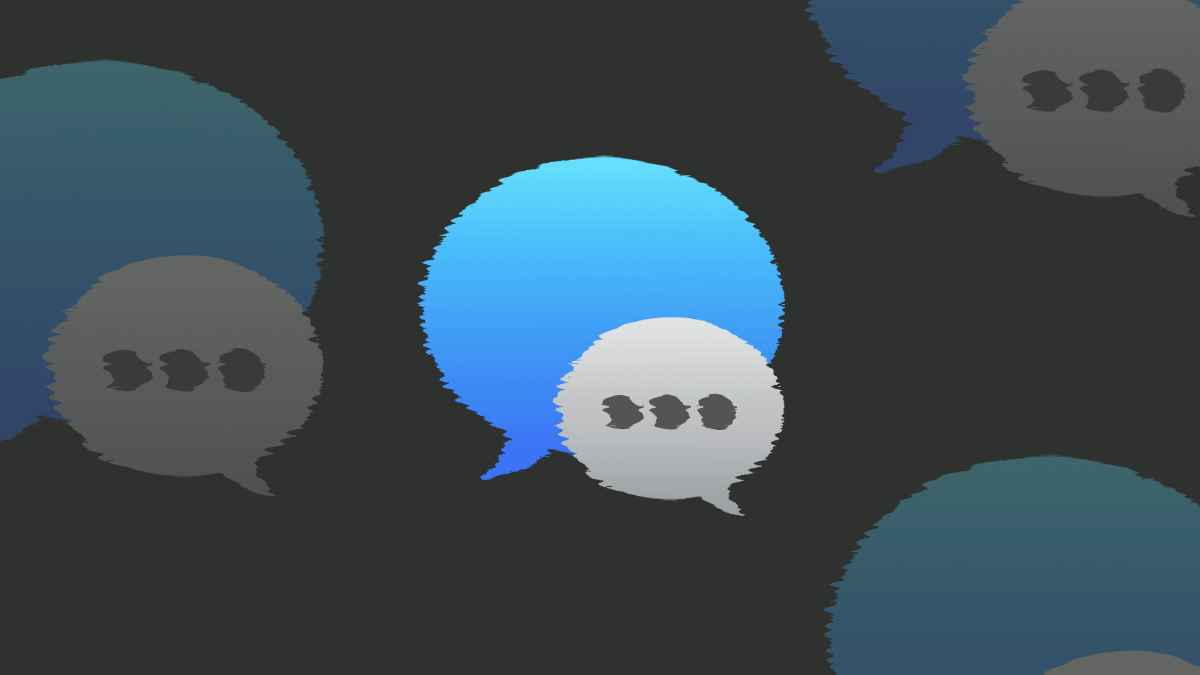iMessage is Apple’s instant messaging service with end-to-end encryption for iPhone, iPad, iPod touch, Mac, and Apple Watch.
Released in 2011 with iOS 5, iMessage lets users send messages, photos, stickers, videos, and more between any Apple device with an internet connection.
In the Gotechtor guide to iMessage, you’ll find the best troubleshooting tips to fix the most common iMessage problems.
We also give you step-by-step instructions on how to use its many features. We offer power-user tips, tricks, and little-known strategies to take advantage of hidden features.
While Apple created iMessage, that doesn’t mean it cannot run into issues. In fact, some of the iMessage problems result from a bug from Apple itself, or maybe you digging around the settings app. Whatever the case might be, these handy guides will have your technological back.
We’ll continue to add to this comprehensive resource to help you learn more about this wonderful tool. We’ll teach you how to troubleshoot any problems you may find along the way.
Top Guides to Troubleshoot iMessage Problems
- Will iMessage Say Delivered if Phone is Off?
- 2 Simple Ways to Fix iMessage Not Working on Mac
- The NO BS Guide to Get iMessage on Windows PC
- What does half moon mean on iPhone and how to get rid of it
- A 5-Step Strategy to Know If Someone Blocked You on iMessage
- 3 Simple Ways to Send a Scheduled Text Message on iMessage
- How Does iMessage End-to-End Encryption Work?
- How to Find Old Messages on iPhone (Without Scrolling)
- iMessage Signed Out on iPhone? Here’s Why and The Fix
- How to Fix iMessage Not Working on iPhone
- How to fix the “Number changed to Primary” bug on iPhone
- How to Make a Group Chat on iMessage (Step-by-Step)
- How to sign out of iMessage on Mac: 2 methods
- How to set up iMessage on your Mac: A simple guide
- How to Fix Phone Number Not Registered With iMessage
- How to Fix iPhone Not Sending Pictures to Android
- iMessage Not Syncing With iCloud? Try These Fixes