If you were wondering what happens when you block a number on Android, this article will go into the details with you.
Look, at some point, you’ll find yourself in a situation where you have to use the block feature on your phone.
Whether it’s an ex, complete strangers, or telemarketers, blocking someone is the best way to reclaim your peace of mind.
Now, let’s find out what happens when you do so.
Check this out: How to Get Rid of Account Action Required (Step-by-Step)
What happens when you block a number on Android?
First, we want to clear up any confusion you may have. The person you’ve blocked will never get any sort of official notification.
Google respects your privacy and will not let the person know they’ve been blocked. Speaking of privacy, learn how to stop Google from tracking you on the web.
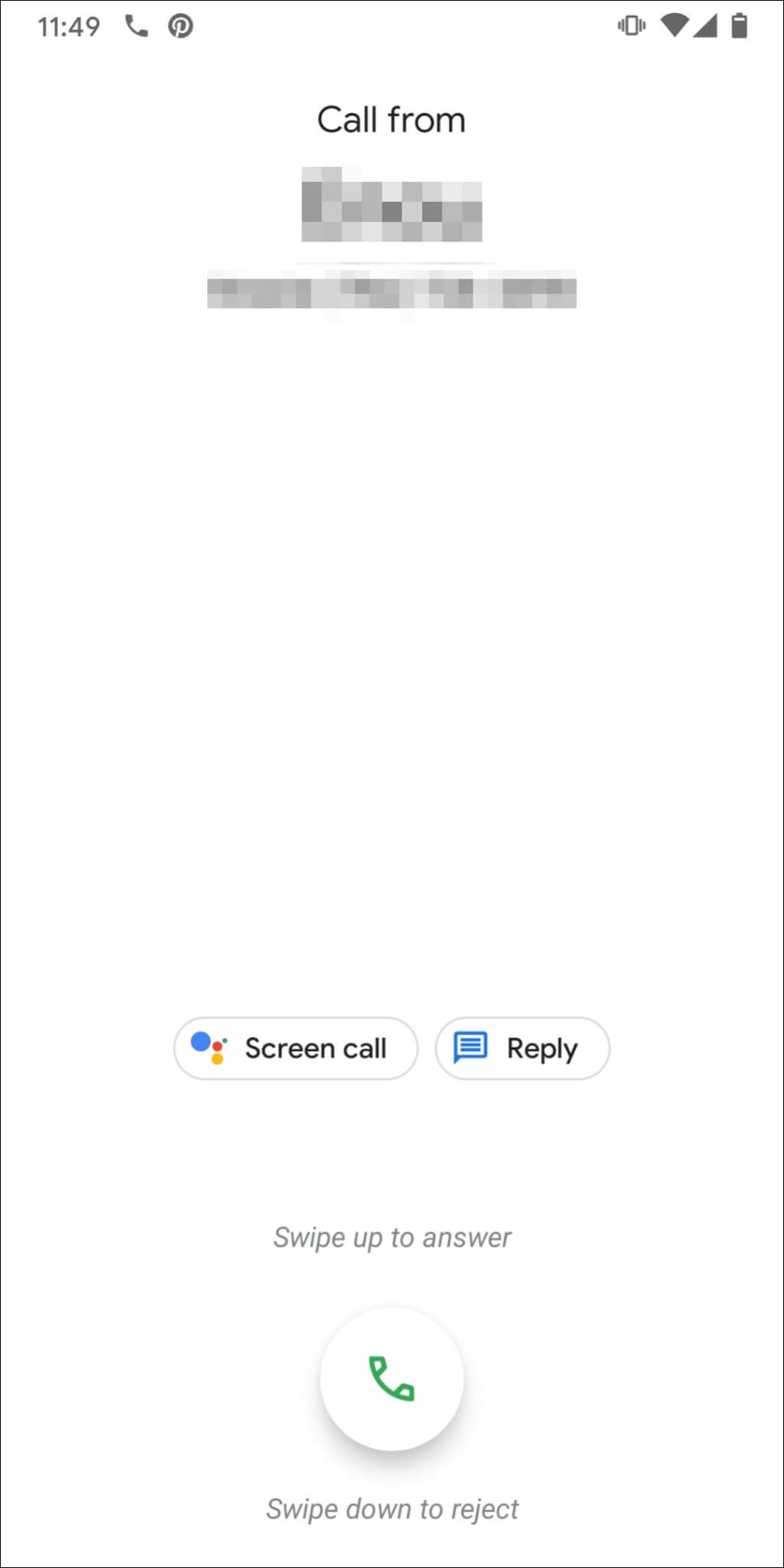
Simply put, when you block a number on your Android phone, the caller can no longer contact you.
Phone calls do not ring through to your phone. They go directly to voicemail. However, the blocked caller would only hear your phone ring once before being diverted to voicemail.
Regarding text messages, the blocked caller’s text messages won’t go through. They’ll never have a “Delivered” notification with a timestamp. On your end, you’ll never receive their messages.
Now, if it’s you who tries to contact the blocked number, it’s a different story. Here’s what happens when you try to contact a blocked number on your Android phone.
You can still call and send text messages to the blocked number as you normally would. The recipient will receive your text messages and phone calls but can’t call or message you. The block doesn’t go both ways. It’s one direction.
See also: How to stop someone from reading your text messages on Android
Wrap Up
That’s all there is to it! We hope with this guide, you’ve learned what happens when you block a number on your Android phone. Still have questions? Please use the comment section below.
FAQs – Block on Android
Those who have been blocked won’t get a notification that they’ve been blocked; however, if they call your landline, they may hear a busy signal or a message that their call could not be placed.
Blocking a number means that the number cannot reach you, your phone does not ring, and you do not receive text messages.
There is no clear way for an Android user to know for sure if they’ve been blocked. However, there are a few signs that can indicate they’ve blocked you, such as undelivered messages and straight-to-voicemail phone calls.

I blocked someone and I’m still getting text messages from them
Hi Santi, That shouldn’t happen. Once you blocked someone, that person cannot send you text messages anymore. Are you sure you’ve blocked that person?
We have the same problem. We blocked him last winter and now we have started getting a text or 2 each day. It says he is blocked.
Hey Pat, sorry you’re dealing with this right now. Try to block the number on the carrier side too. What provider are you using?
How do you block someone from the carrier side? I use Verizon. I blocked an ex and am still getting texts.
Hi Traci, Thanks for dropping by. If you wish to permanently block someone from your Verizon phone, you’ll have to sign up for the
Verizon Smart Family plan ($4.99/mo). It lets you block up to 20 specific numbers permanently.
Otherwise, you can block calls and messages from up to 5 specific phone numbers for free for up to 90 days in My Verizon app.
I hope that helps.
I have lots of blocked numbers on my android phone. But, I often hear a notification like I get when someone texts me, but it’s cut short (my notification is normal like a doorbell sound…2 “notes”, but I only hear one). Is this a text being blocked?
I think I’m blocked.
But the phone rings 4 times then goes straight to voicemail. I’m confused.
Hey Tomys, it doesn’t seem like you’ve been blocked. Try to call that person from another number and see what happens. Let me know how it goes.
I called and I got one and a half rings, then voicemail. They can receive that, can’t they?
Hey Ali, thanks for dropping by. Did you call someone that you’ve blocked or you think may have blocked you? Please clarify so I can better assist you.
I’ve blocked certain numbers on my Android, but, I still hear a notification and get a message that a message has been sent to my spam and blocked folder many times. I’d rather not hear or see anything at all. Also, my text notification is like a doorbell (“ding dong”), and sometimes I hear the first note, but then it sounds like the rest is cut off… could this be a blocked text trying to get through?
Hi Lynne! Thanks for dropping by. You may need to turn off notifications for blocked numbers. What Android phone do you have?
I called there’s a long beep, then beeps twice, repeats then goes to VM. Could this mean I am blocked?
Hey Jelly! This could mean a few things:
1. You have been blocked.
2. Their phone is on “Do Not Disturb” mode.
3. Those beeps could be a ringback tone from your carrier attempting to connect your call. It usually goes to voicemail after one or two beeps when they cannot connect your call.
I hope that helps. Let me know if you have any other questions.
I definitely still received text messages from numbers that I had blocked. Is there a way this can be prevented?!
Hi Lo! How did you block that number? If you did it the correct way, all incoming messages from a blocked number should be sent to the “Span & blocked” folder.
I find blocking people, their message still goes to the blocked message area how can you block so the message does not appear at all?
Hi Tess! Unfortunately, there isn’t much you can do about that. Maybe you can just delete them all without reading them. Hope that helps.
You need to go to message settings and from there you choose “block numbers and messages” then you add the number or contact that you wish to block.
Is there a way to unblock someone that you blocked and retrieve messages that were there prior to blocking?
Hi Barbara, Unfortunately, unblocking someone will not show any messages sent to you when it was blocked.
Do you lose any messages they already sent
Hi Vikki, Only text messages sent after the block would be affected. Any messages that were sent before the block will go through. Hope that helps.
I blocked someone in Messages. Is there a way to unblock them and restore previous texts?
I blocked someone but when the person calls me my phone still rings
Hi Blessing, thanks for stopping by. How did you block that person?
Is there a way to see if someone texts you while they were blocked?
I am trying to help a friend block someone but WANT to keep previous texts so that she can read them to her psychiatrist. Can someone block a caller but maintain the text history? Thank you!
Hello Miss Penelope
.. you can always screen shot your messages to save them in your Google Photo app, if needed for your Doctor or to file them for future references…I made a private album in my photo library, for a conversation…
Excellent article. I particularly appreciate being able to read the comments on this article. It helps with answering my own questions. Thanks!
You’re very welcome, JJ. I’m glad you found this article helpful.
Can you still receive a voice mail from a person you blocked?
Blocked calls are ringing a few times and then go silent.
No other options on my LG Droid phone.
And if they did go directly to voice mail — you are in effect telling the caller that you have their number. An automated system could just call back from a different number.
These unsolicited calls are out of control!
Created by our government by messing with the free market and not allowing it to solve our problems.
Hi,
I blocked a number about a month ago and unblocked it after a couple of days. They can leave a voice-mail and a text but their calls are still blocked. Samsung couldn’t help nor could Verizon.. Do you have any other suggestions? I really need their calls to come through! Thank you,
Kerry
Hi Kerry, Do you remember how you blocked that person? You need to unblock the number the same way you blocked it. If you used the phone app to block the number, you’ll need to use the phone app again to unblock it. Hope that helps.
I use T-Mobile on my android and always knew how to block on my cell. It IS exactly as is written here. It works like a gem.
The few people I had to block absolutely cannot call me nor message me.
Also, Tmobile implemented a new FREE item. It is on their website and tells you to dial # (something I forgot the 3 digits), and it stops ALL spam forever! It did work. I don’t even get that one ring that says “spam likely” anymore.
Perhaps other carriers have that too with the forever spam blocker.
But, once again, this post here is right, perhaps some are missing the steps.
Hope I helped.
Best wishes to all.
I have a Samsung.
You have to go where they called you in “phone.” Just tap their name…
Then a little selection box will appear and it will give you a few options (one will be a circle with an exclamation point in it) tap that to block. Once you block there, no need to block in messages, it automatically becomes blocked there too.
Hope I helped.
For me I had to block.them through contacts and then through my text.messaging app.
I can’t remember the exact order it’s done through message text settings